Handheld GPS receivers are a great resource for landowners, natural resource professionals, and other outdoor recreationalists.
Handheld GPS receivers are a great resource for landowners, natural resource professionals, and other outdoor recreationalists.
Current handheld GPS units are sturdy, waterproof, accurate (plus or minus 15 feet), and can be used for marking hunting locations, structures, streams, your vehicle location, as well as for fun activities such as geocaching. They utilize satellites circling the earth so they can be used anywhere outside, unlike GPS on a cell phone that requires a cell phone signal. Professional natural resource managers can save valuable field time by using GPS with a computer to locate inventory plots, access roads, outlining timber sale and property boundaries, directing customers to sale locations, and much more.

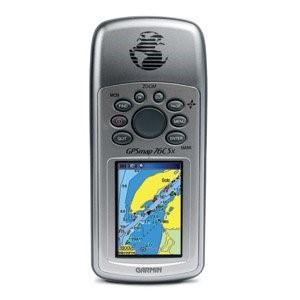
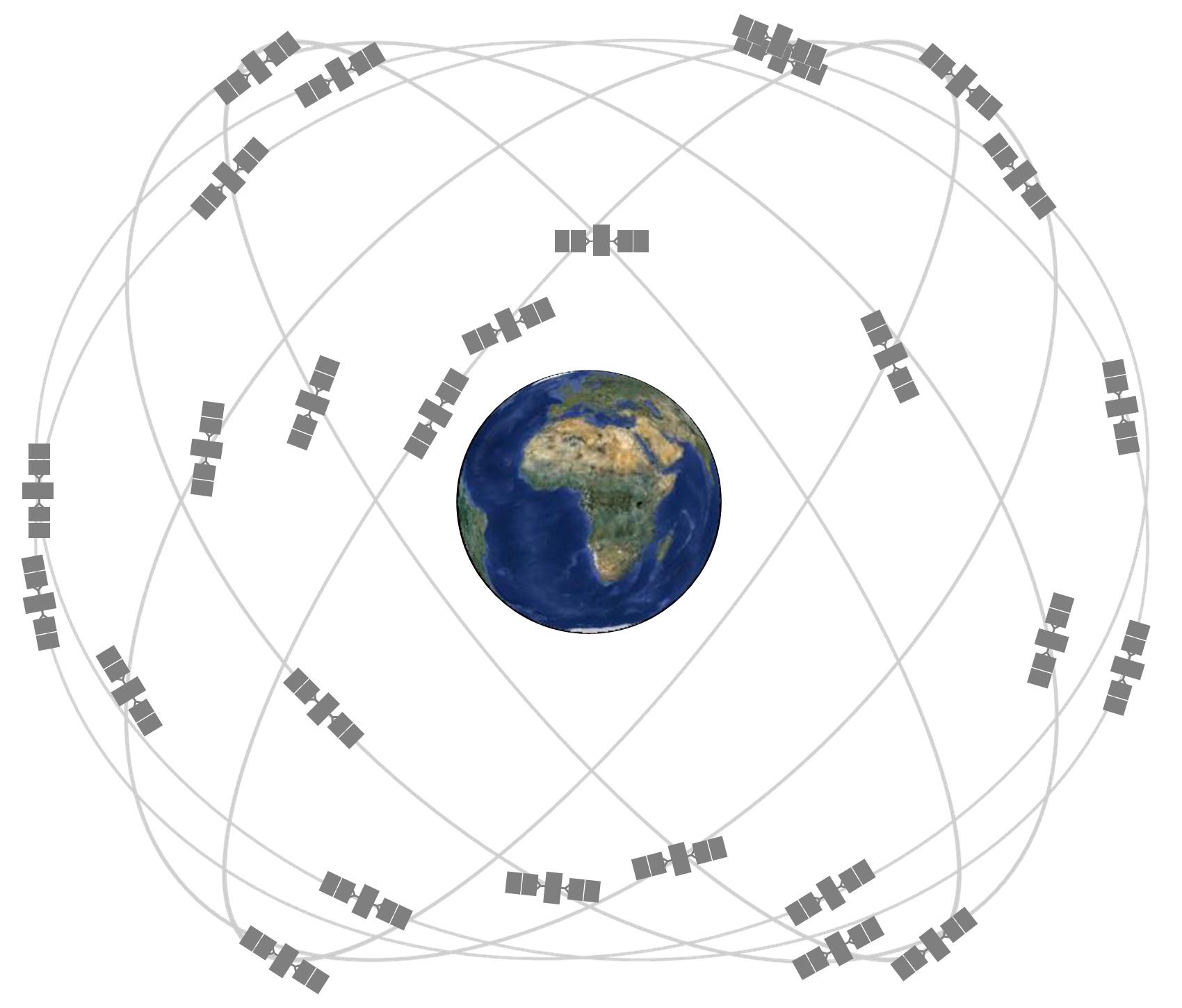
The University of Maryland Extension offered workshops in Beginner GPS from 2006 to 2015 to teach those interested in learning how to use GPS handheld receivers, how to utilize with a computer, and specific applications to forestry and logging uses. The workshop utilized Garmin GPS MAP76CSx units for each participant as well as a laptop computer. The daylong workshops used both classroom and field instruction.
The workshops covered the basics of using a GPS receiver, as well as: marking waypoints, creating routes, entering and finding coordinates, determining acreage of a site, incorporating coordinates into timber sale bids, locating roads, stream crossings, points of interest, downloading and uploading data to a computer (laptops provided), computer software options, and comparing different GPS handheld units.
A second one-day workshop provided an orientation to the use of Terrain Navigator (TN) software that provided USGS topographic maps on CD-ROM. TN is now available through online subscription over the internet. Using TN you can create GPS waypoints, routes and tracks; transfer them to a GPS unit; download GPS information taken in the field; and create an individualized computer map of the area you are working. The information is very useful for natural resource professionals and landowners as well.
Separate instructional manuals with screenshots and activities are still available based on the Garmin GPS MAP76CSx unit. The GPS technology has advanced since the course was active but the newer Garmin units such as the Garmin GPSMap64x have similar functions to the GPS MAP76CSx and the manuals can be adapted with some interpretation. Other makes has similar functions as well, for example, waypoints, tracks and routes. No courses are offered at this time but the resources are still posted for public access.
Available software that integrates with handheld GPS units continues to improve and subscriptions for service are common, rather than CD-ROM. A short list of software is provided below.
GPS Training Manuals
Beginner Training Manual-Table of Contents
Agenda
GPS Introduction PowerPoint
GPS Activities PowerPoint
GPS Training Field Activity Sheets
- Activity 1: Getting to Know the GPS Receiver
- Activity 2: Setting Up the GPS Unit
- Activity 3: Waypoints, Routes, and Tracks
- Activity 4: Entering Coordinates and Finding Locations
- Activity 5: Creating Waypoints Using the Map Feature
Using a GPS Receiver with Computer Software
- USA PhotoMaps – Short Tutorial
- Field Experience with GPS: Verifying Coordinate Data Using USAPhotoMaps Software
- EasyGPS
- GPS Utility: A User Guide for Educators
- Using GPS with Google Earth
- Terrain Navigator: A User Guide for Natural Resource Managers
Other Resources
- Common GPS Related Terms
- GPS Hardware and Software Resource List
- Web-Based GPS Resources
Advanced Training Manual - Table of Contents
Agenda
Activities
- Activity 1: Setting Up Terrain Navigator
- Activity 2: Terrain Navigator Tools
- Activity 3: Creating Routes & Waypoints Using Bearings
- Activity 4: GPS Receiver Functions
- Activity 5: File Management
- Activity 6: Printing from Terrain Navigator
- Activity 7: Putting It All Together
Using a GPS Receiver with Computer Software
- USAPhotoMaps – Short Tutorial
- Using GPS with Google Earth
- EasyGPS – Short Tutorial
- Field Experience with GPS: Verifying Coordinate Data Using USAPhotoMaps Software
- GPS Utility: A User Guide for Educators
- Terrain Navigator: A User Guide for Natural Resource Managers
Other Resources
- Converting Coordinates
- Common GPS Terms
- GPS Hardware and Software Resource List
- Web-Based Resources
- Merlin Online
GPS Useful Links (alphabetical order)
EasyGPS from TopoGrafix
Enables the user to upload and download waypoints, routes, and tracks between your Windows computer and your Garmin, Magellan, or Lowrance GPS. EasyGPS lists all of your waypoints on the left side of the screen, and shows a plot of your GPS data on the right. EasyGPS can be used to back up and organize GPS data, print maps, or load new waypoints onto your GPS for your next hike or geocaching adventure.
External link
GPS Utility v. 5.37
Enables the user to transfer data to/from a GPS receiver and store the data in PC files in one of several text formats. The program converts between different map datums and many coordinate formats (Lat/Long, UTM/UPS, country grids etc.). The user can filter information in various ways and sort waypoints according to specified criteria.
External link
GPS TrackMaker
Compatible with more than 160 GPS models, and contains support for Garmin, Magellan and others types of devices. The program enables the user to easily create maps with full integration with Google Maps® and Google Earth®.
External link
Google Earth
Combines satellite imagery, maps and the power of Google Search to put the world's geographic information at hand. Users can utilize it for planning a trip, getting driving directions, finding a house or business, or for, in Google's words, "Exploring the world."
External link
MERLIN (Maryland's Environmental Resources and Land Information Network)
Maryland's Environmental Resources and Land Information Network (MERLIN) takes advantage of online mapping technologies to ensure the user has the best mapping experience with the most recent data available. This version enables users to navigate across county boundaries and to set the transparency of the data layers, among many other improvements.
External link
Terrain Navigator Pro
Terrain Navigator Pro is a robust mapping platform combining built-in topographic maps and aerial photos with easy-to-use mapping tools. Create map projects, annotate, edit, collect, import and export GIS data and maps and synchronize across desktop, web, and mobile devices. Output professional map products quickly and easily.
Premium Ownership adds private land plat maps, including boundaries, assessor’s parcel number (APN) and ownership information for over 85% of the US. View and query ownership information in the office and field, and see your location in real-time relative to private and public property boundaries.
External link
Web Soil Survey from National Resources Conservation Service
The USDA Natural Resources Conservation Service's Web Soil Survey provides soil data and information produced by the National Cooperative Soil Survey. It provides access to the largest natural resource information system in the world. NRCS has soil maps and data available online for more than 95 percent of the nation’s counties and anticipates having 100 percent in the near future. The site is updated and maintained online as the single authoritative source of soil survey information.
External link